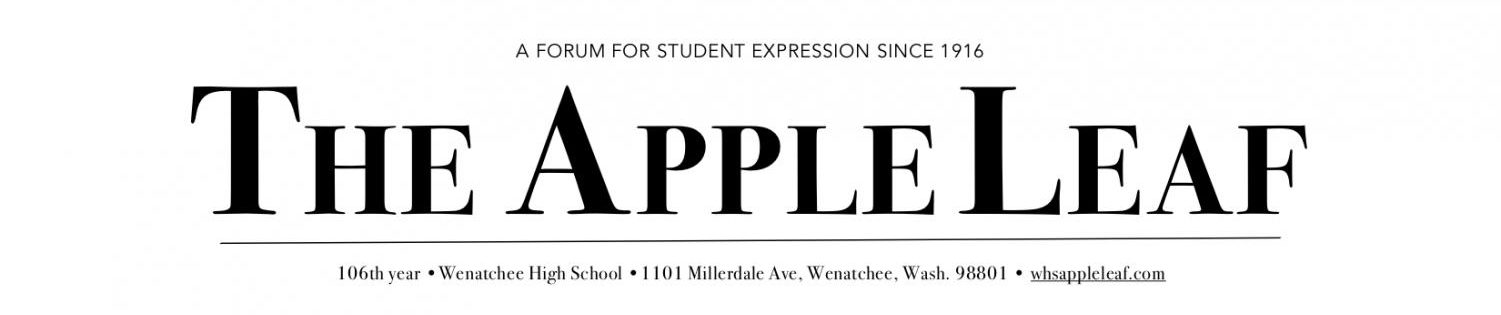iOS 7 still has errors, but WHS is catching on
The newest Apple device update: pros and cons
Left: By swiping up from any screen within the operating system, the user is taken to a quick area to control the phone. In this screen users can turn on or off airplane mode, wi-fi, bluetooth, and the do not disturb mode, which silences all incoming communications. Middle: Notification center is all new in iOS 7 as well, with now three different screens to display incoming notifications. The today tab gives users a complete outlook on what’s happening – from the weather, to their calendar events, to reminders, and their next alarm clock. This tab is a quick way to make a plan for the day and tackle the day’s biggest tasks. Right: Now in iOS 7, users do the double tap, which uses a zoom effect to take the user out and display all apps that are running in the background. The user can quickly switch between apps if needed, or, simply swipe the app up to cancel it from running in the background and essentially draining battery life.
Only three weeks have passed since Apple unveiled its latest operating system for iPods, iPhones, and iPads. In those three weeks, some consumers have become sick from the update. Other users are loving it, and some are just downright mad.
Anyone using the new software will notice right from the start the new design. Apple has implemented a new parallax system, which causes an object to appear differently when viewed from different positions.
For example when in the lock screen of iOS 7, by simply tilting the device, the screen will move to the way it’s being tilted. Some users are reporting that this feature is causing motion sickness for them.
When clicking on an app in the home screen, users will notice a powerful zoom effect that takes them right to the app. But, this sweeping motion is making some users motion sick.
“I don’t like it,” said junior Cole Christman, “it makes my phone really slow and gives me a headache.”
A new feature that has had great reviews is the control center. By swiping up from any screen within the operating system, the user is taken to a quick area to control the phone. In this screen users can turn on or off airplane mode, wi-fi, bluetooth, and the do not disturb mode, which silences all incoming communications.
Users can also lock the screen from rotating, control the volume or brightness, and play music from their library.
The new operating system also has a built-in flashlight with quick access in the control center.
A new feature that is still somewhat unknown to users is the AirDrop feature. With any item on the device that can be shared, the user can select AirDrop if they use an iPhone 5 or later. Instead of texting a picture, users can quickly AirDrop the picture to an iPhone that’s right next to them, which is similar to the familiar app called “Bump,” but there is no bumping involved with AirDrop.
Notification center is all new in iOS 7 as well, with now three different screens to display incoming notifications. The today tab gives users a complete outlook on what’s happening – from the weather, to their calendar events, to reminders, and their next alarm clock. This tab is a quick way to make a plan for the day and tackle the day’s biggest tasks.
“I like it because it’s something different,” said junior Austen Lane.
In iOS 6, users were able to save battery life by double tapping the home button, pressing and holding on the app icon, and tapping the red minus sign to “power off” the app. Now in iOS 7, users do the double tap, which uses a zoom effect to take the user out and display all apps that are running in the background. The user can quickly switch between apps if needed, or, simply swipe the app up to cancel it from running in the background and essentially draining battery life.
Some downloaders of the new operating system were immediately disliking it and angered as the download deleted all of their photos and/or contacts. In order to download iOS 7, most users were required to make more space on their device because of the file size of the software, which meant deleting unused apps or salvaging the best (or worst) pictures of the decade.
“It looks cooler and some of the apps are better, but it made me lose my contacts and pictures,” said senior Logan Brown.
Users have also had issues using Apple’s iMessage feature. Messages are going unsent and sometimes unreceived. Apple’s solution to that problem is disabling iMessage, resetting the device’s network settings in the general menu, and re enabling iMessage.
“It is a nightmare,” said assistant principal Gracie Helm. “I prefer the old system.”
With all of the zooms, bubbles, floating features, and pastel colors, some users are considering the operating system to be feminine.
“I think it is kind of feminine because I want it to be more structured,” said junior Lucas Shiflett. “I feel like the change made it more brighter and like neon colors that remind me of feminine things.”
Senior Caroline Dahl has adjusted to the new system and is beginning to like it better. But, “It’s more white now and I think white’s more feminine.”
To accompany the new software, Apple has also unveiled two new iPhones – the 5s and 5c – which hit store shelves around the same time that the operating system was released.
“I think it’s pretty neutral,” said Brown, “just a tad more bubbly.”